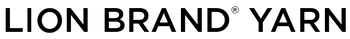Pattern Marketplace Creation Guide
We’re excited to receive your pattern! Here’s a guide on how to make this submission process as smooth and quick as possible.
NOTE: If this is your first time uploading a pattern, be sure to navigate to PROFILE → PAYMENT DETAILS to associate a PayPal account with your profile. This is the PayPal account where your payouts will be sent. You will not be allowed to submit a pattern until this is done.
The Pattern Upload Process
Navigate to PATTERNS → VIEW / ADD PATTERNS and then click the +ADD PATTERN button. Here you'll be asked to fill in all the required information for your pattern. We'll start with the left column and end with the right column:
- Choose Product: 'Digital Product' will be preselected (there is no other option).
- Pattern Title: Enter the name of your project here. At the end of its name, please specify the craft in parentheses. For example: if your project is called ABC123 and is crocheted, the full pattern title should be ABC123 (Crochet). Please be advised that the use of profanity or lack of craft type will result in an immediate rejection.
- Product Type: Select “Marketplace Pattern” from the dropdown list (this is the only option).
- Pattern Description: Provide 2 to 5 sentences about what makes your pattern special and why makers will love it.
- Yarn Used: Use the dropdown menu and search function within it to select all the Lion Brand yarns used in your pattern. Be sure to only use the options listed if you want your pattern to be approved.
- Pattern Price: Enter the total amount you’re charging for your pattern in USD (including the 15% commission Lion Brand retains). We recommend pricing patterns in the $5 to $7 range. So, remember that if you charge $5 for a pattern, you’ll make $4.25.
- Pattern SKU: Enter an 8-character ID for your pattern using a mix of letters and numbers (like your initials + a date). If it’s already taken, we may update it for you. For example, if your business name is Lion Brand® Yarn, it’s the year 2025, and this is the first pattern you’re uploading, your SKU could be LBY25001.
- Add Digital Product: This is where you upload your pattern PDF. Word docs and PowerPoints will not be accepted. Remember that Lion Brand can’t offer pattern support for the Pattern Marketplace; if a customer has an issue with your pattern, they’ll use the email address associated with your Marketplace account to contact you. You must include this email address in somewhere in your PDF.
- Craft: Select the crafting style you used for your pattern from the drop-down menu.
- Skill Level: How beginner-friendly or advanced is your pattern?
- Pattern Yarn Weight: Select the CYC weight of each yarn used in your pattern; use lionbrand.com to look these up if you’re not sure!
- Made For: Who is this pattern made for? Pick all that apply – baby, woman, man, etc.
- Project Type: Choose the category that best fits your pattern.
-
Quantity & Yarns Used: Please use separate lines to list each yarn used in your pattern, including the quantity and color name.
- Example: a single size pattern might say:
1 Wool-Ease Thick & Quick in Grey Marble - Example: a pattern with three sizes might say:
1 (3, 5) Wool-Ease Thick & Quick in Grey Marble
- Example: a single size pattern might say:
- On the right side of the page is the Pattern Images section. Here you'll be able to upload images that showcase the fabulous project you created. We recommend adding one to three images here. Each image must be 1500px wide by 2250px tall (portrait mode). The file size of each image must be less than 3MB. If your image is too large, consider bringing down the dimensions or using an image compression tool before uploading.
We cannot upload your pattern if an image does not match these requirements, is pixelated, or contains inappropriate content.
Once you’ve submitted your pattern, we’ll spend some time reviewing it. You'll receive an email from us whether it's approved or denied.